
|
 |

|
 |
| ORCA.EXE - Microsoft's MSI Editor (from SDK) |
This is a free tool from Microsoft (comes with the "Windows Installer SDK"). The product is not installed with the SDK, you should be able to locate "orca.msi" (probably in the "bin" directory) and double click it to begin the install.
A number of complete SDK collections appear to be available online
As the free InstEd MSI Editor is easier to
download you might like try it first.
![]() allowing you to bypass the download and install of the SDK if you don't need it for other reasons (click here for the "bin" directory which contains "orca.exe"
allowing you to bypass the download and install of the SDK if you don't need it for other reasons (click here for the "bin" directory which contains "orca.exe"![]() ).
).
This tool allows you to manipulate and view the individual MSI tables as well as validating the MSI according to preset rules. TIP: The table rows can be sorted by one or more keys with a sequence of clicks on the column headings. You can also display integer columns in hexadecimal or decimal.
This tool is very useful as it exports table data in ".IDT" format and makes it simple to examine and verify changes you have made are being correctly applied (note that the MAKEMSI "Export to .IDT" shell extension also does this).
It is not a very good tool for MSI validation as it does not format the output in a usable way! I recommend that you use the "Validate It" feature for validation instead. If you wish to create your own validation suites then "you can make these available within orca's validation choices".
This tool also allows you to preview dialogs but the "DialogPreview" command may be easier to use depending on your needs.
Some people actually build MSI files using ORCA but this seems a bit too sadistic for me. If you want to automate changes you are currently manually performing have a look at the "using ORCA and MSIDIFF to automate MSI updates" section.
What Orca is very useful for is to allow you to easily keep tweeking an existing MSI until it does exactly what you want. If you had kept a "before" copy of the MSI you could compare the two MSI files to generate the MAKEMSI commands you'd require to automate the change.
Have a look at the "Orca ReadOnly Bug" issue.
| Orca viewing a sequence table |
Note that I made this window pretty small to keep the image size down!
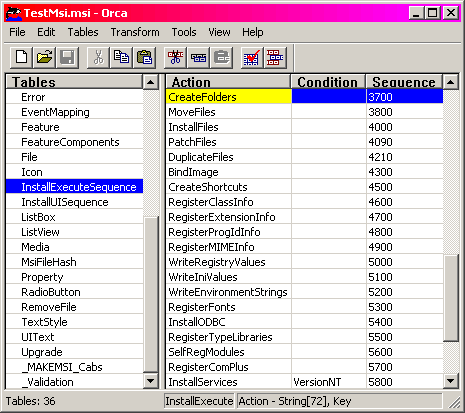
The table above was sorted by clicking on the "Sequence" column's heading.
 |  |